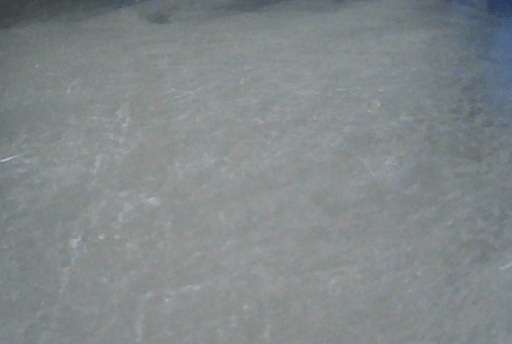This activity does not have any upcoming sessions open for registrations on ActivityHero right now. We can send you an email when they do.
Preview
Follow along with our video instruction to design a flat character in TinkerCAD. You can use this technique to create different characters for keychains, ornaments, or other decorations.
Learn how to use a slicer to turn your TinkerCAD designs into G-code you can send to a 3D printer.
Photos
From Provider (2)
Reviews
Been here? Write a review and earn points.
Questions & Answers
About Be A Maker Club
We are building an online infrastructure to help children 3D print remotely. We started teaching children computer aided design and manufacturing (CAD &…
More Activities Like This
Being Bilingual is my Superpower!
by Kallpachay Spanish Immersion
32 - 40 minutes
Create Your Computer
by Code For Fun
30 minutes
Stegosaurus
by Young Art
30 minutes
Polar Bear Craft
by Lakeshore Learning
60 minutes
Birch Trees Watercolor Lesson
by AB Fine Art Studio
35 minutes
Learning AI: Why, What, and How
by Dr. Chen AI, Robotics & Programming
90 minutes
Spark Math: Grade 1 Worksheets
by Spark Math
360 minutes
Cómo Te llamas? Spanish thru music!
by Chiquiticos now MLToons
45 minutes
Cybersecurity for Kids 10+ (On Demand)
by H2Cyber
160 minutes
The Plimpkin Pumpkin Nationwide Contest
by Look Up to the Stars
120 minutes
Web Development - HTML & CSS
by Mighty Coders
56 minutes
Thanksgiving Activity Book
by AK Martial Arts & Fitness, Inc.
110 minutes
Chess Basics- Find the Checkmate
by Yes for Chess
10 minutes
July Coloring Book
by Encinitas Karate Inc
65 minutes
Elf Emotions Garland
by Lakeshore Learning
60 minutes
Holiday Wreath Art Lesson
by AB Fine Art Studio
35 minutes
Spark Math: Singapore Math Grade 3
by Spark Math
540 minutes
Spark Math: Singapore Math Grade 2
by Spark Math
360 minutes
Spark Math: Singapore Math Kindergarten
by Spark Math
540 minutes
Spark Math: Singapore Math Grade 4
by Spark Math
540 minutes