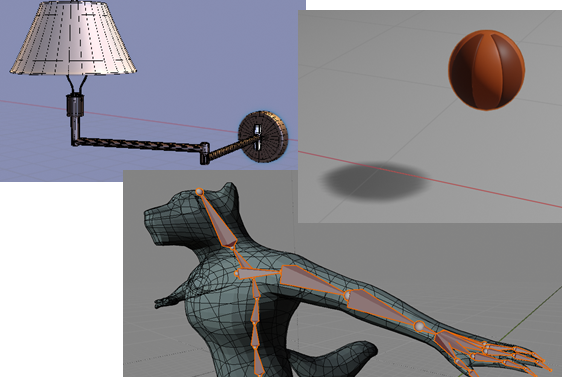This activity does not have any upcoming sessions open for registrations on ActivityHero right now. We can send you an email when they do.
Overview
Master fundamentals of 3D animation with the most popular open-source 3D software: Blender. The Blender is a function-rich software and, since it’s open-source, your child can continuously develop his/her animation at home for free! Your child will learn how to convert 3D objects to animation ready and produce 3D animation with 3D characters with lighting and camera work. 3D animation is not easy and requires a lot of knowledge to start.
This course focuses on producing and editing 3D animation and does not cover 3D modeling.
What students will learn
How to use Blender for 3D animation
Fundamentals of 3D animation
Animation development with keyframes and interpolation
Preparing 3D objects 3D animation ready with pivot point adjustment, parenting, and rigging
How to edit animation with the Graph Editor
The lighting and camera work
Rendering 3D animations and video sequencing
What students will create
Several objects such as a snowman and desktop light to understand the basic transformation functions and parenting of Blender.
Animations such as a bouncing ball and a humanoid to master keyframes, timing, and expression with Graph editor.
Animation of a humanoid with high-level techniques such as armature and rigging.
After this program
Your child will be able to develop a basic 3D animation with Blender. Your child will also be able to make the 3D models animation-ready with parenting, pivot point adjustment, and rigging. Then your child will be able to generate 3D animations with lighting, camera work, and keyframes, and edit them with the Graph editor.
Minimum 4 participants
We are glad to hear that she enjoyed developing many games.